Help desk software is an essential tool for providing excellent customer and employee support. With features like shared inboxes, knowledge bases, ticketing systems, and self-service portals, help desk solutions help support teams handle inquiries more efficiently and deliver better service.
But with dozens of help desk tools on the market, how do you choose the right one? In this blog post, we evaluate the top 10 help desk software options based on features, capabilities, ease of use, and value for money.
What is Help Desk Software?
Help desk software provides a shared platform that lets support teams collaborate to handle customer/employee tickets and requests. Core features include:
- Ticketing system – Central queue for managing inquiries and issues. Agents can track, prioritize, assign, and resolve tickets.
- Knowledge base – Centralized repository of support articles, product docs, FAQs, etc. Used for self-service and by agents.
- Community forums – Allows customers to interact with each other, browse self-help content. Lightens the support workload.
- Management and reporting – Supervisor dashboard to track agent performance, ticket volumes and trends. Useful for making data-driven decisions.
Benefits of using help desk software include improved first call resolution, reduced inquiry volumes, lower support costs, and higher customer satisfaction.
Factors to Consider in Help Desk Software
Here are key criteria to evaluate when choosing help desk solutions for your business:
Price Match software capabilities and scalability to your budget constraints. Consider both subscription costs and setup/implementation services.
Support channels Email? Phone? Social media? Live chat? The channels your team needs to provide support.
Team size Number of agents, supervisors, admins who’ll be using the system. Scalability for growth important.
Integrations CRM, backend IT systems, accounting software etc. Important for productivity and seamless data flows.
Customizability
Ability to tailor fields, forms, rules and branding/customer-facing portal to your processes.
Analytics and Reporting Ticket trends, resolution times, agent performance. Critical insights for management.
Ease of Use
Intuitive UI/UX essential for agent adoption and productivity after rollout. Shortens training times.
Security Compliance
Data protection, access control and auditing capabilities are specially important for regulated industries like healthcare, banking etc.
When shortlisting options, mark each software as Best, Good or Neutral against these key evaluation criteria. Let’s explore the top help desk software now.
1. Help Scout
Help Scout strikes an excellent balance between ease of use and power features, tailored towards SMBs that want a delightful support experience.
Key Features
- Shared mailbox with multiple embarkation points
- Automation workflows like tags, saved replies and ticket routing
- Powerful knowledge base and self-service portal
- Integrations with popular business apps via Zapier
Pros
- Excellent email management and productivity
- Knowledge base focused on self service
- User-friendly interface
- Reasonable pricing
Cons
- Light on advanced customization
- Extra charge for phone support
- Light reporting compared to competitors
Pricing
- Standard plan: $20 per agent/month
- Premium plan: $35 per agent/month
Verdict: Ideal for SMBs up to 50 agents prioritizing simplicity, great support experience and self-service capabilities.
2. Zoho Desk
Zoho Desk seamlessly combines help desk capabilities with CRM features, best suited for teams already invested into the Zoho ecosystem.
Key Features
- Email, live chat, calls and social media support
- CRM features like contact database synchronization
- Customizable help center with community forums
- Native integration with 50+ Zoho apps
Pros
- Tight integration with Zoho CRM
- Omnichannel support
- Intuitive interface with customization options
- Flexible pricing for growing teams
Cons
- Can get complex due to breadth of features
- Light reporting compared to competitors
- Additional charges for some functionality
Pricing
- Standard plan: $12 per agent/month
- Professional plan: $20 per agent/month
Verdict: A great bundled value proposition for current Zoho customers. Light API options for non-Zoho integrations.
3. LiveAgent
LiveAgent is designed for chat-first support teams – its robust omni-channel capabilities and focus on customer satisfaction make it a category leader.
Key Features
- Email, social media, SMS support alongside robust live chat
- iOS and Android apps for managing tickets on-the-go
- Customer satisfaction surveys and NPS tracking
- High degree of customization possible
Pros
- Very customizable to team workflows
- Excellent for live chat focused teams
- Helpful capabilities for visitor behavior tracking
- Free plan available
Cons
- Can get complex due to wide array of capabilities
- Knowledge management capabilities limited compared to competitors
- Must self-host for best performance at higher scales
Pricing
- Team plan: $15 per agent/month
- Enterprise plan: Custom pricing
Verdict: A premium solution purpose-built for handling higher chat support volumes – great for teams in ecommerce, travel, education and financial services.
4. Zendesk
Zendesk is popular for its polished and comprehensive experience – suitable for general IT help desk needs all the way to enterprise requirements.
Key Features
- Email, call, chat support with integrated phone system
- Advanced automation with AI for ticket routing, reminders etc.
- Powerful knowledge base and self service portal
- Over 200 third-party integrations via apps
Pros
- Comprehensive cloud-based solution
- Smooth workflows tailored to ITSM
- Powerful customization options
- Scales to enterprise deployments
Cons
- Expensive compared to smaller competitors
- Steep learning curve
- Chat capabilities weaker than specialized competitors
Pricing
- Essential: $5 per agent/month
- Team: $19 per agent/month
- Enterprise: Custom
Verdict: IT help desks that appreciate Zendesk’s proven pedigree and robust feature set.
5. Freshdesk
Freshdesk strikes a balance between ease-of-use, flexibility and value. A great cloud-based help desk option for high growth teams.
Key Features
- Omnichannel support – email, phone, call, chat, social
- Team management with customizable agent roles
- Suite of productivity features like macros and canned responses
- CRM and ITSM capabilities via bundled editions
Pros
- Flexible pricing options
- Highly customizable interface
- Tight integrations with top apps via marketplace
- Generous free trial
Cons
- Reporting less flexible than competitors
- ITSM/CRM bundles cost extra
- Asset and license management functionality lacking
Pricing
- Blossom: $29 per agent/month
- Garden: $49 per agent/month
- Estate: $119 per agent/month
Verdict: Teams that need scalability and flexibility. Generous free trial makes it easy for growing teams to test capabilities.
6. SolarWinds Service Desk
SolarWinds is purpose-built for IT teams, with specialized configuration management capabilities alongside conventional help desk features.
Key Features
- Incident, problem, change and release management workflows
- Discovery and inventory tracking for software/hardware assets
- Mobile-ready portal with custom branding
- Integration with SolarWinds monitoring platform
Pros
- Specialized for IT asset management
- Customizable ticket management screen
- Scales to enterprise deployments
- Third-party app integration via RESTful APIs
Cons
- Expensive for very small teams
- Primarily on-premise rather than cloud
- Less third-party integrations compared to mainstream competitors
Pricing
- $795/first IT support technician + $275 for each additional technician
Verdict: Midsized and large IT teams needing deep internal workflow support alongside conventional help desk capabilities.
7. ManageEngine ServiceDesk Plus
ManageEngine ServiceDesk offers comprehensive help desk functionalities with ITIL workflows – integrated tightly across the ManageEngine stack.
Key Features
- Incident management with approval workflows
- Integrated change, problem, release, asset and license management
- CMDB-federated knowledge management
- Prebuilt integrations with ManageEngine software
Pros
- ITIL-aligned help desk workflows
- Context switching between related tickets
- Asset and license management
- 30-day free trial
Cons
- Interface less intuitive than trendier competitors
- Primarily useful only for existing ManageEngine customers
- Third-party integrations lacking compared to mainstream competitors
Pricing
- Standard: $495/first technician + $195 each additional tech
- Enterprise: Scales to 100+ agents. Custom pricing.
Verdict: Help desk teams already committed to ManageEngine tools will get exceptional value; less appealing otherwise.
8. Jira Service Management
After Atlassian’s acquisition of Jira Service Desk, JIRA Service Management combines help desk capabilities natively with advanced workflow customization loved by dev teams worldwide.
Key Features
- Ticketing, incident management with Kanban boards
- Advanced workflows for dev teams via native Jira integration
- Deep two-way integrations with Jira Ops for ops/dev alignment
- Configurable agent interface with multiple embarkation points
Pros
- Unparalleled issue tracking experience
- Advanced custom workflows spanning help desk and dev
- Code-level embedding of issues across tickets and code
- Scales to large teams with controls
Cons
- Can get complex due to customizable workflows
- Lacks breadth of self-service capabilities seen in other platforms
- Rather expensive
Pricing
- Team plan: $7 per agent/month + $14 one time fee per agent
- Enterprise plan: Scales up with custom pricing
Verdict: Perfect for product engineering and IT organizations with sophisticated workflow needs.
9. Salesforce Service Cloud
Companies already committed to Salesforce CRM get exceptional integration depth with Salesforce Service Cloud – alongside conventional help desk features.
Key Features
- Case management: Queues, routing, escalation rules
- Knowledge base: Article versioning, feedback rating, automation workflow
- Communities: Customer community portal, partner portals etc.
- Service Analytics: 35+ real time/historical help desk reports
Pros
- Tight CRM integration
- Customizable Agent Console and portal
- Enterprise-scale workflows
- AI-powered service recommendations
Cons
- Very expensive
- Potential overkill for simple/mid-market needs
- Additional costs for communities and portals
Pricing
- Professional: $75 per user/month
- Enterprise: $150 per user/month
- Performance/Unlimited: Custom
Verdict: Help desk teams committed to Salesforce CRM. Overkill for non-CRM users.
10. Intercom
Intercom specializes in customer messaging with help desk features layered in – a unique product for consumer web/mobile businesses.
Key Features
- Conversational messaging across engagement channels
- Shared inbox: Facebook Messenger, Twitter, live chat
- Knowledge base & self-service portal with Drift integration
- Customer bots for conversational experiences
Pros
- Visual automations tailored to messaging
- Integrated visitor engagement tracking
- Scales to enterprise level volumes
- 14-day free trial
Cons
- Light on telephone support features
- Third party integrations need improvement
- Setup needs heavy consulting
Pricing
- Starter: $49 per month (2 seats)
- Pro: $149 per month (8 seats)
Verdict: Exceptional for consumer web companies who believe in messaging-first engagement.
Help desk software continues to evolve rapidly, so evaluate whether tool capabilities align with your team’s needs and growth trajectory. Leverage free trials before purchase – the best software provides long term value for complex workflows all while putting the customer first! Reach out if any questions.